
General information about internet security
In the modern digital environment, many daily activities rely on the Internet. Communication and business relations are realized via the Internet.
This means that data and sensitive information are constantly being exchanged over the Internet. Sometimes, the Internet and e-mail can be an insecure channel for exchanging information. This is precisely why internet security is a priority, both for citizens and for business entities.
At invoitix, we believe in the common interest when it comes to information security and internet security. Therefore, we strive to make our contribution in this sphere by increasing the level of awareness about Internet security. invoitix therefore uses modern security software and applies procedures to protect your transactions over the Internet. In addition to the above, on the login page of the invoitix application, by clicking on the "lock" symbol, as shown in the picture, you can also check the Security Certificate:
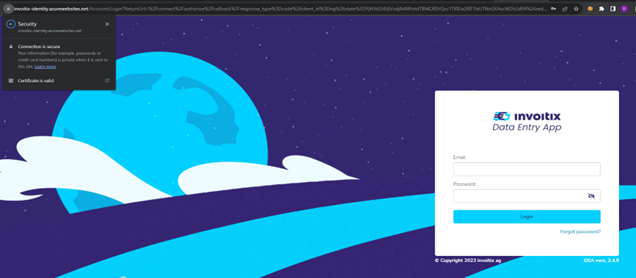
Tips and safety measures
• It is best to memorize your password and other confidential information, and to permanently destroy notifications containing this information as soon as possible.
• Never write down your password and other confidential information on sticky notes, notebooks, etc.
Do not use the same password that you use to login to the invoitix platform on any other website.
• When changing your password, define a so-called "strong" password that contains a combination of letters, numbers and special characters, but without familiar terms such as names or important dates.
• Never leave your computer unattended when logged into the invoitix application
• Be sure to properly log out of the invoitix application each time you finish using the service
"Phishing" or online identity theft
What is fishing?
"Phishing" is the sending of e-mails by impersonating the sender, with the aim of deceiving and inducing the recipient of the e-mail to communicate confidential data, or information, which would then be used for malicious and illegal purposes. Basically, the goal of "phishing" is online identity theft.
A "phishing" message usually contains a link, which directs the recipient to a fake web page where the recipient is asked to "update" data, such as passwords, to "confirm" bank account numbers, etc. Therefore, it is a well-designed method of fraud.
By randomly sending a malicious email to a large number of people, senders are counting on the lack of caution and gullibility of the recipient, and that a certain number of recipients will accept the email as legitimate and "update" their information. Precisely because of this, it is necessary to be aware of a possible "phishing" attempt.
Know that the invoitix team will never ask its clients to enter or confirm personal data in the manner described.
How to avoid phishing?
Always, always think twice before you click, and ultimately don't click.
Due to the damage that can occur if you become a victim of "phishing", it is essential that you approach this type of e-mail with great caution. When you suspect a possible scam, you're probably right. It is best to remain vigilant in this area of online communications, no matter how innocuous the email you receive may seem.
One of the most important things a recipient of a malicious email can do is to consider the context of what the sender is asking, whether the request actually makes sense. For example, a password is a unique element of authentication, and why would an email sender actually ask you to enter it anywhere other than an application you regularly access in a certain way (!). Also, often "phishing" messages indicate the need for urgent action by the recipient of the e-mail, which should be a signal for increased caution.
Fake websites
In order to determine whether the website you are on is fake or legitimate, we would recommend the following:
• Check the URL link
The first step is to "mouse" over the URL address and check the validity of the web address. You should also look for the "padlock" symbol (as in the next picture). By clicking on the "padlock" you can check the Security Certificate of the website of the invoitix application. In the address bar, you should also check if the URL starts with "https://". The letter "S" means that the web address is encrypted and protected by an SSL certificate. Without “https”, all data transmitted to the website is insecure and can be intercepted by malicious actors. However, even this system is not a sufficient confirmation of security, so users are advised to be extra careful and consider additional evidence that the website is secure.
Also, you should pay close attention to the characters in the web address. In order to trick users, attackers will stick as close to the real address as possible and make minor changes. The web address can start with the domain name of the real page, but the suffix ".com" can be changed to ".org" or the letter "o" can be replaced by the number "0". Also, the web address may contain additional characters and symbols that the official address does not contain. It is also possible to insert a fake address bar.
Website content
On the official website of invoitix, a professional approach to creation is noticeable. The spelling is correct and the graphics are of high quality. If by any chance you find yourself on a "phishing" website, despite the similarity, it is certain that it will be possible to notice the difference, spelling mistakes, and differences in graphics and resolution may lead you to the conclusion that you are on a fake site. It is recommended that you leave it immediately.
What can indicate a "phishing" website is the missing "contact us" part. Official websites usually provide complete contact information, such as postal address, phone numbers, email address and other relevant contact information. If these details are missing, it is recommended that you leave this website.
Pop-up windows
Pop-up windows have the purpose of identity theft. It includes fake messages that "pop up" users when they browse the Internet. In many cases, attackers "infect" legitimate websites with malicious code that causes these "pop-up" messages. The content of pop-up messages is what makes them effective.
Also, it is possible to see the address-bar of the authentic web page in the background, but all the data you enter in the pop-up window will be taken by malicious actors for the sake of fraudulent activity.
Report suspicious messages
In the event that you receive a suspicious message that in any way mentions invoitix or elements of the business relationship you have established with us, we would ask that you notify the invoitix team immediately.
You can send the notification by contacting the invoitix team at the e-mail address.
On this occasion, you can submit in your e-mail message "Print Screen" received suspicious messages, with an explanation, after which we will have the opportunity to consider the relevant details.
It is important that you know the Invoitix team will never send you an electronic message asking you to "confirm" or "change" your password or any other personal information by clicking on a link in the message to visit a certain website.
How can you get additional insurance?
Be wary of all unsolicited electronic messages (especially those from unknown senders) and never visit unknown websites by clicking on links contained in such messages. Know that you can always access the Bank's website without clicking on the links contained in the messages.
In addition, we recommend that you install an anti-virus program, keep it up-to-date and perform regular security checks. Check if a so-called "firewall" is installed on your computer, and if not, activate it.
Install a modern operating system on your computer, because outdated operating systems are not provided with so-called "patches" (Patches) and security improvements that would protect the user from so-called "cyber" attacks, interruption of business processes, and compromise or loss of data.